The 7 steps and my lessons in building the Value4Health dashboard

The first steps towards Value4Health were already taken in 2017. An ideal moment to reflect on ourselves. We would like to share the lessons we have learned in the meantime based on the 7 steps that can be taken towards a value-driven care dashboard . These 7 steps were explained by the Linnean initiative (NL) in a webinar (June 2022) and explain how to build a successful dashboard.
For those who don't know Value4Health yet: by making smart use of data we want to add value to healthcare. For example, we have built a value-driven care dashboard that maps activities, costs and revenues of care pathways in a hospital environment.
Contents
- Step 1: Determine goal (and target group)
- Step 2: Assemble a team
- Step 3: Determine the dates
- Step 4: Setting up IT systems
- Step 5: Visualize the data
- Step 6: Test and validate the dashboard
- Step 7: Implement and evaluate
Step 1: Determine goal (and target group)
A step that is often underestimated is defining the goal of a dashboard. This results in time and resources being lost in the further process. Therefore, write down the goal and make it as concrete as possible. Also consider who the exact target group is. In other words, who is the end user of the dashboard and what will they use your dashboard for?

In the case of Value4Health, our target group consists of the management team and the financial department of a hospital. Our goal is to provide insight into the activities, costs and revenues of each admission and patient group (APR-DRG) . This allows one to compare the implementation of each care pathway and to investigate the impact of differences on the costs and revenues. Nicely demarcated!
By applying for VLAIO subsidies, we wrote down our goals from the start in a clear project plan. We also had to evaluate at fixed times to what extent we achieved these predetermined goals.
Finally, your target group can change over time due to new insights, additional data and new features. For example, within Value4Health we have already determined phased target groups :
- In a first phase, our target group consists of the management team and the financial department of a hospital. We have two reasons for this: we deliberately keep the initial group of users small so that confidence in the data can grow. In addition, they have a clear need for benchmark data on costs, revenues and processes. These can then be used strategically in optimization projects, the new purchase of expensive equipment or in the network story.
- In a second phase, we want to expand the dashboard to doctors and patients and integrate quality indicators into the dashboard. This allows doctors to learn from their own care processes and compare themselves with colleagues inside and outside the hospital. This makes process improvement possible.
- In a third phase, we would like to involve the patient more actively in their care pathway, in addition to informing them . Based on age categories and conditions, the patient will then receive an overview of possible treatment options, outcomes, etc. In this way, the patient, together with the support of the doctor, will be in charge.
📘 Lessons from Value4Health
- Ensure you have a clear scope, a project plan with deliverables and a project structure that requires you to report your progress at agreed times.
- Subsidies provide financial breathing space for development, but also a common thread during the development process.
- Question the purpose and target groups over time and dare to change.
Step 2: Assemble a team
According to the Linnean Initiative, the team behind a value-driven dashboard should at least consist of:
- a project manager
- a maker
- a user
Furthermore, this team should represent everyone involved in the care pathway, in other words all users of the dashboard. The two initiatives presented at the webinar both worked with a core team and a working group: the core team includes the dashboard drivers, while the working group is used for additional information and validation.

At Value4Health our core team consists of:
- a project manager with years of experience in healthcare financing
- data scientists with an economics background
- a dashboard builder with a medical background, this medical knowledge helps with a correct interpretation of the data
Since all the different departments and patient groups are included in the dashboard within Value4Health, it is impossible to include a representative of each group in the core team. We solve this by organizing annual theme sessions to be able to go deeper with a limited group on, for example, the budget financial resources (BFM), pharmacy registrations and more.
📘 Lessons from Value4Health
- Keep your core team limited.
- Build a complementary team.
- Involve the various stakeholders from the start.
- Consult with each department involved in the hospital from the start of the project to learn the processes and develop a cost allocation methodology.
Step 3: Determine the dates
Ideally, a dashboard contains data entered by healthcare providers and/or data entered by the patient. Ask the user what information she/he would like to see. This can be done through interviews, focus groups or by involving this group in the team. Compare this information with the information that is available nationally and internationally. By understanding what is relevant to show in the dashboard, you increase the (added) value of the dashboard.

At Value4Health we have consciously chosen to start with data that is already available within the hospital systems. This way we avoid additional (manual) registrations that are already abundantly present in the hospitals. Therefore, do not wait for data that you may miss. Start small and expand gradually. Set up parallel processes to still register missing data if valuable. Before you know it, you will be a year further in building the dashboard and you will have new data that you can integrate. Step by step! This
means that it is sometimes a matter of balancing the level of detail that each hospital can provide. Our goal is to benchmark data across hospitals. Aggregate data from hospitals that can provide a deeper level, so that each hospital is on an equal footing. A waste? Not really, because the possibility to benchmark remains very valuable.
📘 Lessons from Value4Health
- Start with data that is available.
- Find the level of detail each hospital can provide.
Step 4: Setting up IT systems
Before you start developing a dashboard, it is of course good to know what possibilities and limitations exist within your own organization. Fortunately, more and more healthcare organizations have a business intelligence (BI) department that can help collect the data.
At Value4Health, we have chosen to start with two general and two university hospitals to expose the tangle of data sources.
In the start-up years, we did everything we could to make manipulations ourselves so that the data became uniform. In the long term, this is not a good plan. Spend sufficient time building clear templates and standard formats in which the hospitals must deliver their data.
For the data visualization we tested different systems. We started in Excel but quickly switched to other software such as Qlik or R Shiny . At the moment we are building our dashboard in PowerBI , which is an accessible platform for many hospitals as it is often already present.
📘 Lessons from Value4Health
- Develop together with hospitals and ensure different types of hospitals in the sample.
- Use standard formats when submitting new data.
- Dare to change data visualization platform. Look at functionality, cost, presence of platforms at hospitals to make a choice here.
Step 5: Visualize the data
Building a dashboard is an iterative process. Do not underestimate this step in terms of time investment and involve the end user from the start. Also think carefully about how you will visualize the data. A very low threshold is to use Google when in doubt (e.g. via this link ). You can of course go much further and hire someone who has studied specifically for this.
At Value4Health we seek inspiration from numerous initiatives within and outside the sector. For example, OTA Insights benchmarks the room rates of hotels in function of various parameters. Sounds familiar?
📘 Lessons from Value4Health
- Keep it simple. Don't try to include every view that might be interesting.
- Take colours into account. For example, use green and red colours very specifically, but do not overdo it. This can sometimes come across as quite harsh.
- Use reference points in graphs. For example, upper and lower limits can help to better interpret averages.
- Work out views per end user. Then build an overview page that divides the information into clusters per user. This way you can consult the information more specifically.
- Regularly look for sources of inspiration within or outside the sector.
- Apply the coaching phrase ("Should I do this now?") to data visualization: “Should I visualize the data now?” By emphasizing each word, you can see the different possibilities, as illustrated below.
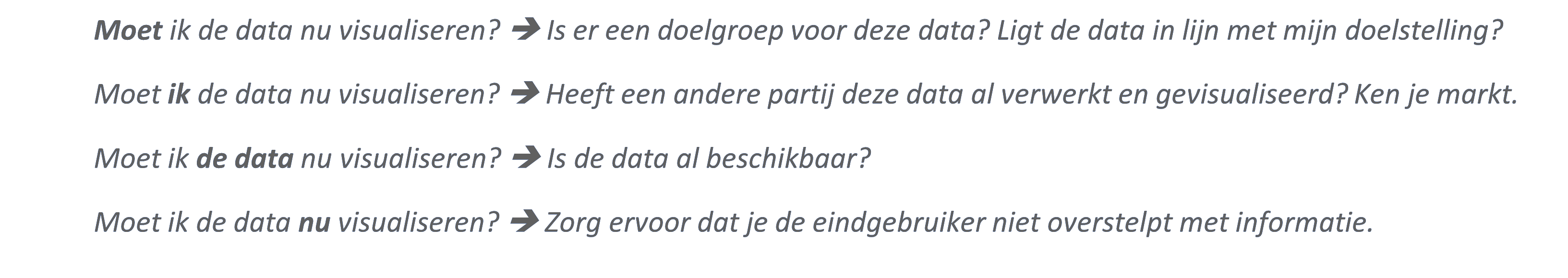
Step 6: Test and validate the dashboard
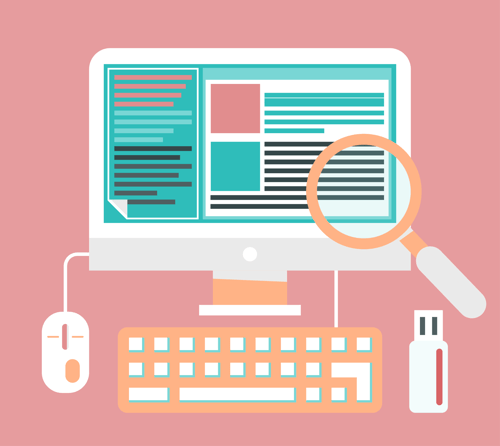
Test the usability of the dashboard through user research . For example, do this one-on-one, where you let the user go through the dashboard. In addition, test the dashboard iteratively: start testing on a small scale, improve the dashboard a few times before you deploy it more broadly in the organization. This way you get feedback from practice.
There are several moments when we test the Value4Health dashboard.
- When we receive the data, we already perform several checks on general data quality.
- Once the data is processed in the dashboard, we go through a checklist that checks how realistic some totals are. This can easily be done by consulting the hospital's annual report, for example. (e.g. How many day admissions did the hospital have in year X and is this in line with our data?). 'Garbage in = garbage out'.
- After the dashboard has been delivered, we plan a user meeting with the hospital after a month so that experiences can be exchanged. Furthermore, we organize hospital-wide working groups annually to examine specific topics and to jointly determine new features or functionalities for the following year.
📘 Lessons from Value4Health
- Create a list of quality checks .
- Listen to the end user experience.
- Organize overarching consultation between end users if you work with multiple organizations. In this way you create a community around your dashboard, users learn from each other and you can gain new insights by hearing their experiences.
Step 7: Implement and evaluate
A good framework ensures that end users will use your dashboard. Within Value4Health we do this by means of a physical or digital session in which we explain the use of the dashboard.
We also provide a manual and a training platform with informative instructional videos.
📘 Lessons from Value4Health
- Keep your manual up-to-date with every new version or feature you add. This has multiple advantages. New customers are informed and do not have to take into account a preliminary process, you avoid recurring questions which can save time, etc.
- Evaluate the use of the dashboard. Some visualization software allows you to see how many hours someone spends on the dashboard. Keep an eye on this and ask what caused the use to drop.
Get in Touch with Us
Do you have questions or need assistance? Our team is here to help you optimise your hospital's operations and financial sustainability.


